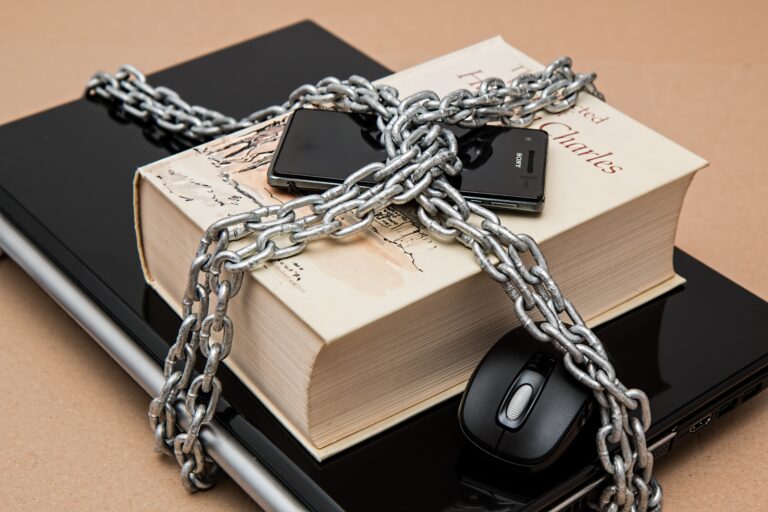Accreditations with QR
Bikubo is the solution to generate and send massive accreditations with QR by email to the attendees of your event. Add a QR to your accreditation, and the fields that you need to show on it: name, company, position… By uploading an excel file we automatically generate and send the accreditations. On the day of the event, perform the validations with our app, and we will show you the attendance reports.
Accreditations with QR for events
Accreditations with QR have a control system that is validated only with the free Bikubo app available on Android and iOS.
A QR code (Quick Response code, “quick response code”) allows you to store information in a matrix of points. Its content can be read at high speed. Using the Bikubo app, simply scan the QR code and you will then receive a validation indication if it has been previously verified.
On the platform you can create accreditations with QR for events and congresses. In a totally personalized way, with the dimensions you need, being able to print it in any format: PVC, laminated, removable bags, lanyards, bracelets…
Starting from a base image that you upload to the platform, you can dynamically add texts and a QR code in the location and with the dimensions that you consider necessary. In accreditation, you can customize each element in a unique way: adjust the size, typography, alignment and font color of each text. size, typography, alignment, font color of each accreditation text…
Once you have customized the accreditation to your liking, you can upload an Excel file. As a result, a single PDF file ready for download will be automatically generated, or individual PDFs will be emailed to each attendee.

Functioning
With the use of the validator app, which is available on iOS and Android, you must read each accreditation with QR to validate access. Simply with a mobile or a tablet, or by means of a QR code reader gun that you can associate with the mobile or tablet. The app will display the information linked to the accreditation, displaying the validation result, indicating whether it has been previously validated or not.
After the event, you can download from the intranet, a report with the validations carried out, and the date and time of validation.
Advantages
- You can indicate for each accreditation with QR the text to contain in the QR code. This allows integration with other access control platforms.
- Personalization of the mass mail that is sent to each attendee, attaching the accreditation with QR.
- Validation of control access through mobile phones or tablets, with our app, available on Android and iOS, which allows you to read the accreditation with QR.
- You have a search form for attendees, with different options to perform on each one.
- If you need attendee registration forms, either with or without payment options, just ask us and we’ll integrate them.
Prices of bikubo accreditation with QR
To increase the balance of electronic credentials, the price that you would have to pay in bikubo would be based on the number of accreditations with QR that you want to increase. The prices are those shown on the web prices.