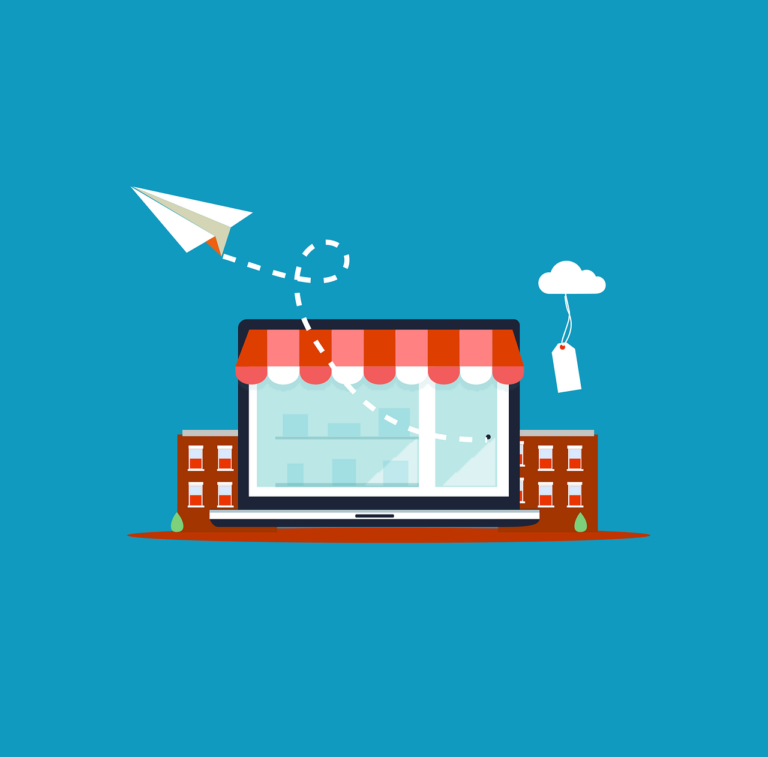Create an event easily and successfully with Bikubo!
Creating an event can be a challenging task. However, in the digital age, we have specialized tools and software that make the whole process easier. In this article, we will present you with a detailed, step-by-step guide to using the Bikubo event creation software. From planning to promotion and logistics management, you’ll discover how to create a successful event without stress. Get ready to impress your attendees and leave a lasting mark on their experience. Create an unforgettable event with us!
Create an event with the Bikubo software. The most important steps:
Step 1: Define the objectives of your event
Before starting to create your event, it is essential to be clear about the objectives you want to achieve. Do you want to promote a product or service? Looking to educate your audience on a specific topic? Do you want to strengthen relationships with your customers? Defining your goals and keeping these objectives in mind throughout the planning process will help you make consistent and focused decisions.
Step 2: Choose the services that best suit your event
Bikubo event creation software offers you a wide range of services for different types of events. Whether it’s a conference, seminar, trade show or social event. Choose the services that best suit your event and create an event tailored to your goals and the audience you want to reach. Each type of service has its own peculiarities and requirements, so it is important to select the one that best suits your needs.
Step 3: Set up the basic details
Once you’ve selected the type of event, it’s time to set up the basic details. This includes setting the date, time, and duration of the event. You can also define the place or if it will be in virtual format. Bikubo software allows you to manage and create an event with all these aspects quickly and easily. You can view a calendar to find the ideal date and check the availability of physical locations.
Step 4: Customize the design
Add a personal touch to your event using Bikubo’s event creation software. You will be able to customize the design and appearance of your invitations, registration pages and any other promotional material you wish to use. Add your logo, choose colors and fonts that represent your brand identity. Personalization not only creates a consistent, professional image, but also helps build a visual connection with attendees.
Step 5: Create your registration page
A well-designed and easy-to-use registration page is crucial to getting a high participation rate for your event. Use Bikubo’s software to create an attractive registration page where attendees can register by providing their basic information. In addition, you can include custom questions to collect additional information that is useful to you, such as the specific interests of the participants or if they have a special diet.
Step 6: Manage registrations and payments
Bikubo’s event creation software allows you to efficiently manage attendee registrations and payments. You can keep track of confirmed attendees, send automatic email reminders, and offer different payment options like credit card or PayPal. In addition, you can generate reports and statistics to evaluate the success of your event and make decisions based on data.
Step 7: Promote your event
Don’t forget to promote your event to attract more participants. Bikubo software offers you integrated marketing tools to send mass emails, share the event on social networks and generate discount codes to encourage registration. Take advantage of these features to create buzz around your event and increase its visibility.
Step 8: Manage event logistics
As your event date approaches, use Bikubo software to manage logistics efficiently. You can monitor the number of attendees, send last-minute updates, and generate QR codes to streamline the registration process at the event venue. You can also coordinate the event schedule and send reminders to speakers to make sure everything runs smoothly.
Step 9: Follow up after the event
After your event has ended, the Bikubo software allows you to follow up afterwards. You can send attendee satisfaction surveys to gather feedback, share additional event-related content, and keep in touch with attendees for future opportunities. The subsequent follow-up is essential to evaluate the success of the event and build long-term relationships with the participants.

Manage, customize and create a professional event with Bikubo
In short, Bikubo’s event creation software has become a tool for those who want to organize events efficiently and successfully. This step-by-step guide has given you the tools to create, promote and manage your event with ease.
- By defining the objectives of your event, you will be able to maintain a clear focus and make consistent decisions at each stage of the process. Create an event by choosing the services that best suit your needs and your target audience to ensure that you achieve your goals effectively.
- Bikubo’s software allows you to set the basic details of your event, such as the date, time and venue, with just a few clicks. Also, its customization feature allows you to add your personal touch and strengthen your brand identity. Create an event with your brand personality!
- Creating an attractive and user-friendly registration page is essential to ensure a high engagement rate. With Bikubo, you can collect valuable information about your attendees and manage registrations and payments efficiently.
- Promotion is key to attracting a wider audience, and Bikubo’s software gives you the tools you need to run an effective marketing campaign. Take advantage of the integrated functionalities to send mass emails, share on social networks and generate discount codes.
- During the event, logistics management becomes much easier with Bikubo. You can control the number of attendees, send last minute updates and coordinate the event program efficiently. Plus, post-event follow-up lets you gauge success and stay in touch with attendees for future opportunities.
Create an unforgettable and successful event
Ultimately, using Bikubo’s event creation software gives you a competitive advantage in creating a successful event. It doesn’t matter if you are an experienced organizer or if it is your first event, Bikubo will guide you every step of the way, guaranteeing a smooth and satisfying experience for both you and your attendees. Get ready and create a memorable event with us!