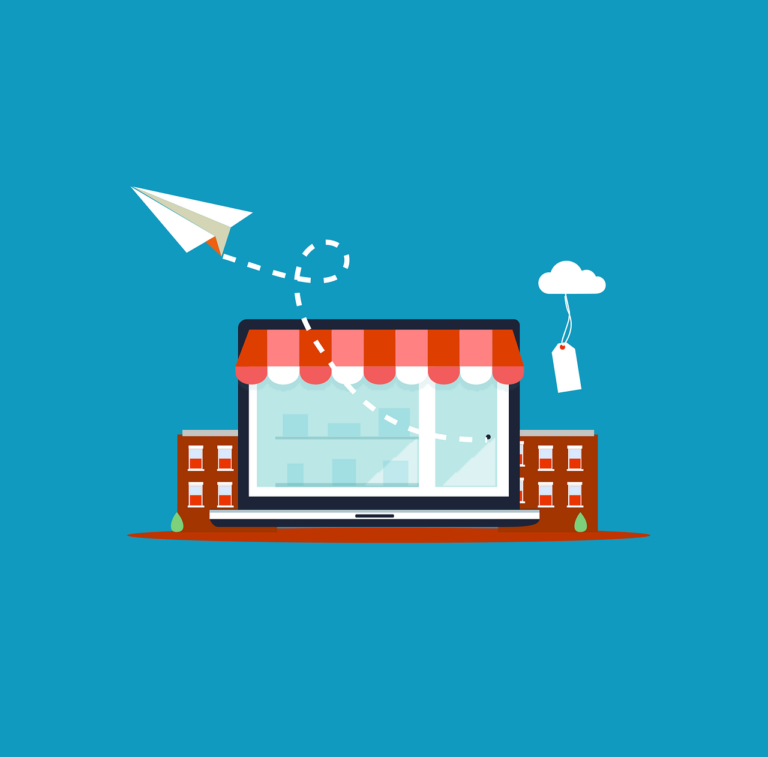Scan App to validate tickets in events
Can all types of tickets with a QR code be validated for any type of event? Thanks to the scanning app offered by bikubo, this is possible. Validation is very simple; You simply need to have the free bikubo app downloaded on the day of the event on an electronic device and control attendance. Through the Bikubo APP, scan the QR or bar code (unfalsifiable) recorded on the attendee’s ticket or accreditation and efficiently manage your access control to the event.
How does the bikubo scanning app work?
Online and Offline Validation
Our scanning app allows both an online validation (with internet connection) and an offline validation (without having to connect to the internet). Below we show how to use both methods of scanning tickets with QR code for your event.
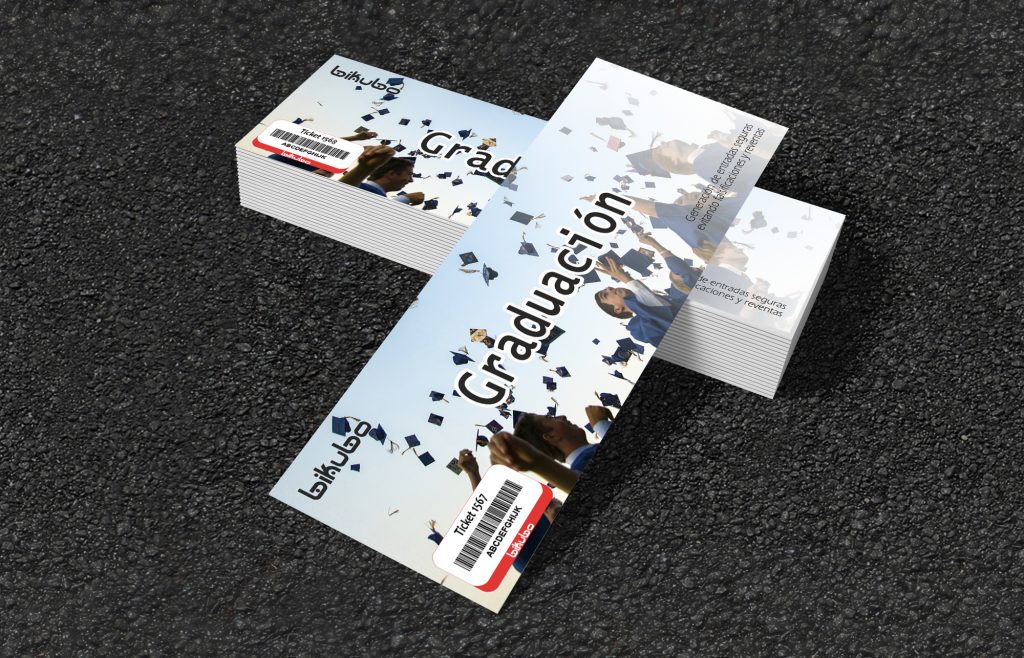
Scan App | Online validation
This option allows us to check all readings of QR codes, BarCode or locators that have been carried out at the time of attending the event. Since they remain stored in the database of the server and any validator (in case of having several accesses to the event), you can verify that this ticket has already been validated beforehand. The steps to follow are simple:
- Open the app on the device.
- Log in with the user and password. These data are displayed on the bikubo intranet, in the ‘My profile’ screen.
- Select on the main screen ‘Validate against Server’. It is the option that is selected by default after login.
- Choosing the event that you want to validate, is the option that bikubo advises in case you have saved different events.
- Open the scanner to start validations. It also offers the possibility of validating a ticket by manually entering the locator.
Bikubo advises using this method if at the time of making the validations you will have a good internet connection. Also, if you have several accesses, it would be advisable to use this option. And obtain, thus, a much more complete information of how the process of admission to the event goes.
Scan App | Offline validation
In this case the checks on the readings of QR codes, BarCode or locators that have been carried out, will not be saved in the database of the server. These will be stored in the database of each device. To use this method it is necessary to previously download the list of tickets on the device and start with the validations.
The steps to follow are the same as an online validation. With the difference that the option to choose is “Validate against internal BD”. In addition, it is not necessary to have an internet connection and the data will be stored in the device. Which you can load into the server database at the moment you have an internet connection.
Bikubo advises using this method if at the time of validation you will not have a good internet connection and the access system to the event is done through a single validator.
These are the two tools that Bikubo offers from their app to validate their tickets in any type of event, do not hesitate to contact us. There are 10 free electronic tickets waiting for you!